professional email signature generator
When people ask me what the secret to success is in the world of professional communications, I always point to the power of a well-crafted

|
Your
Logo |
Signature Preview:
To add the signature:
After creating an impressive signature, it's time to implement it in your email software
Create an email signature using our editor and customize it to your needs.
Click on "Get Signature for Pasting" and copy the signature to your clipboard.
Log in to your Gmail account and click on the settings icon (⚙️) in the top-right corner.
Select "See all settings" and then scroll down until you find the "Signature" section.
Click on "+Create new" if you haven't created a signature yet, give it a name, and paste the signature you copied (Ctrl+V).
Scroll to the bottom of the page and click "Save Changes." Your signature is now implemented and ready to use in all new emails!
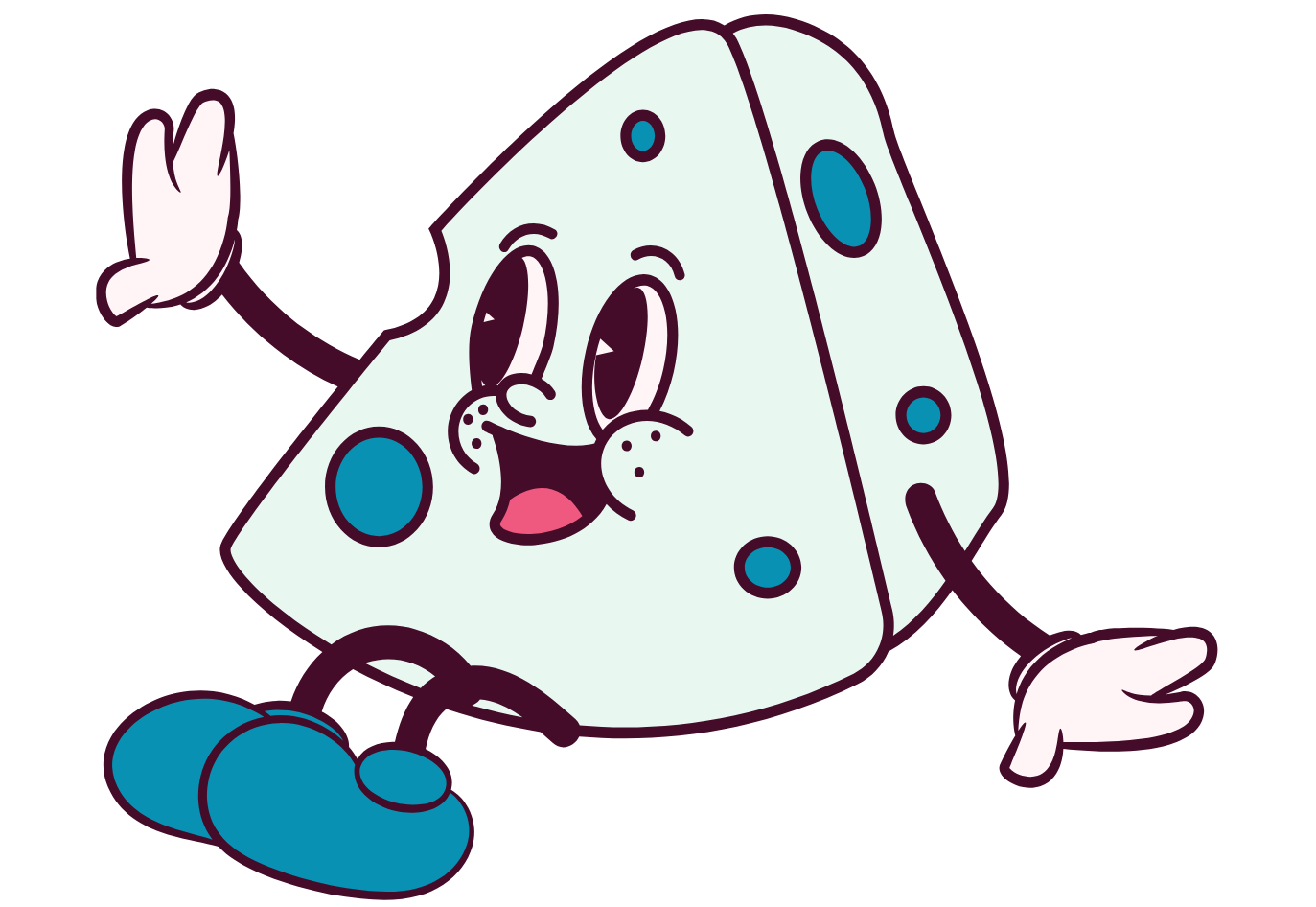
Create an email signature using our editor and customize it to your business needs.
Click on "Get Signature for Pasting" and copy the signature to your clipboard.
Open Outlook application and create a new message (or press Ctrl+N).
Click on the "Message" tab in the top bar, then on "Signature" and select "Signatures."
Click "New", name your new signature, and click "OK."
In the editing window, paste the signature you copied (Ctrl+V), making sure to preserve the original formatting.
Click "Save" and choose your new signature as the default for new messages if desired.
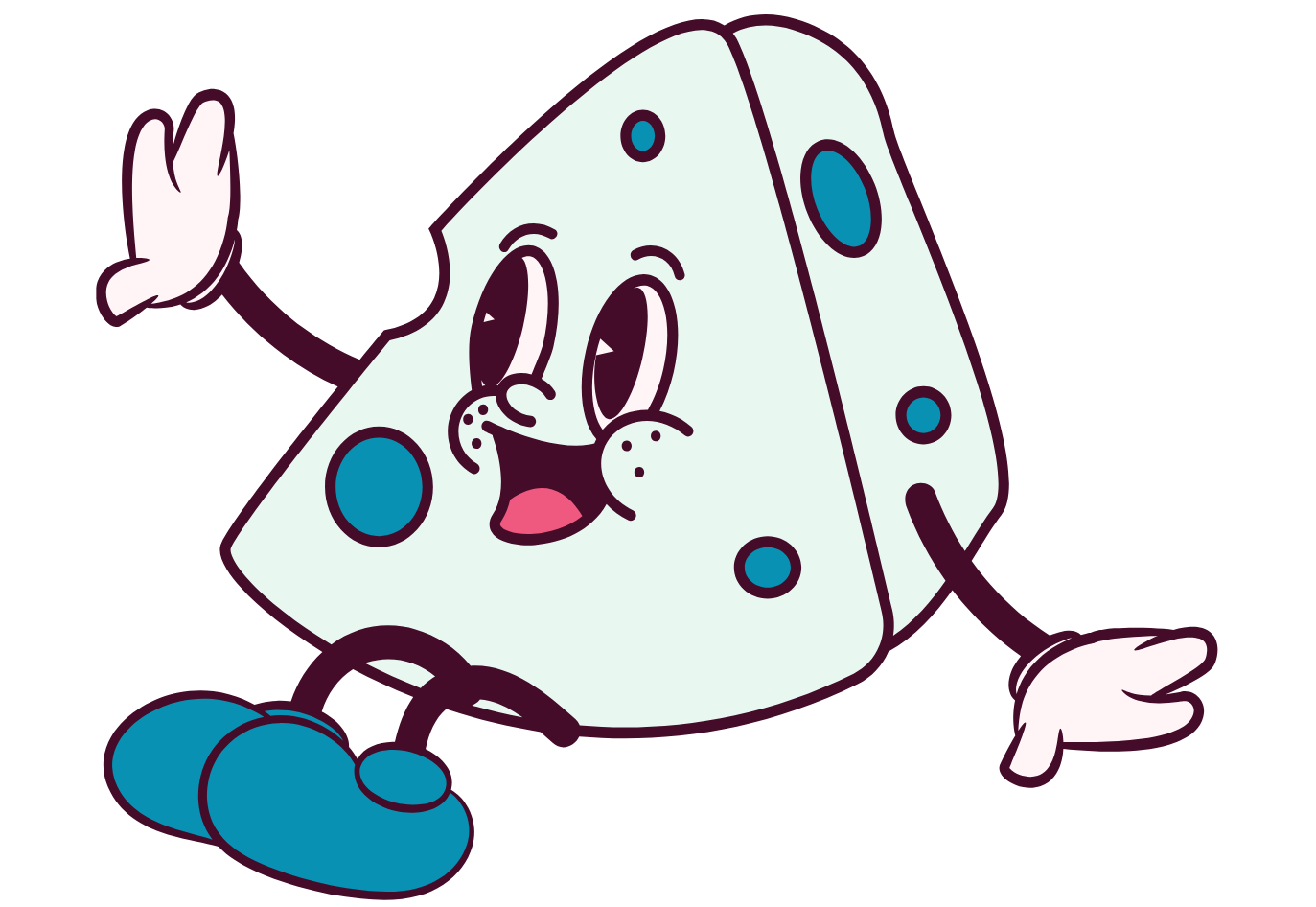
Create a signature using our editor and copy it.
Open the Mail application on your Mac.
Click on Mail in the menu bar and select "Preferences."
Click on the "Signatures" tab in the window that opens.
Click the "+" button next to the signatures list to create a new signature.
Paste the signature you copied (Command+V) in the editing window on the right.
Choose which signature to associate with which accounts, and if you want the signature in every new message.
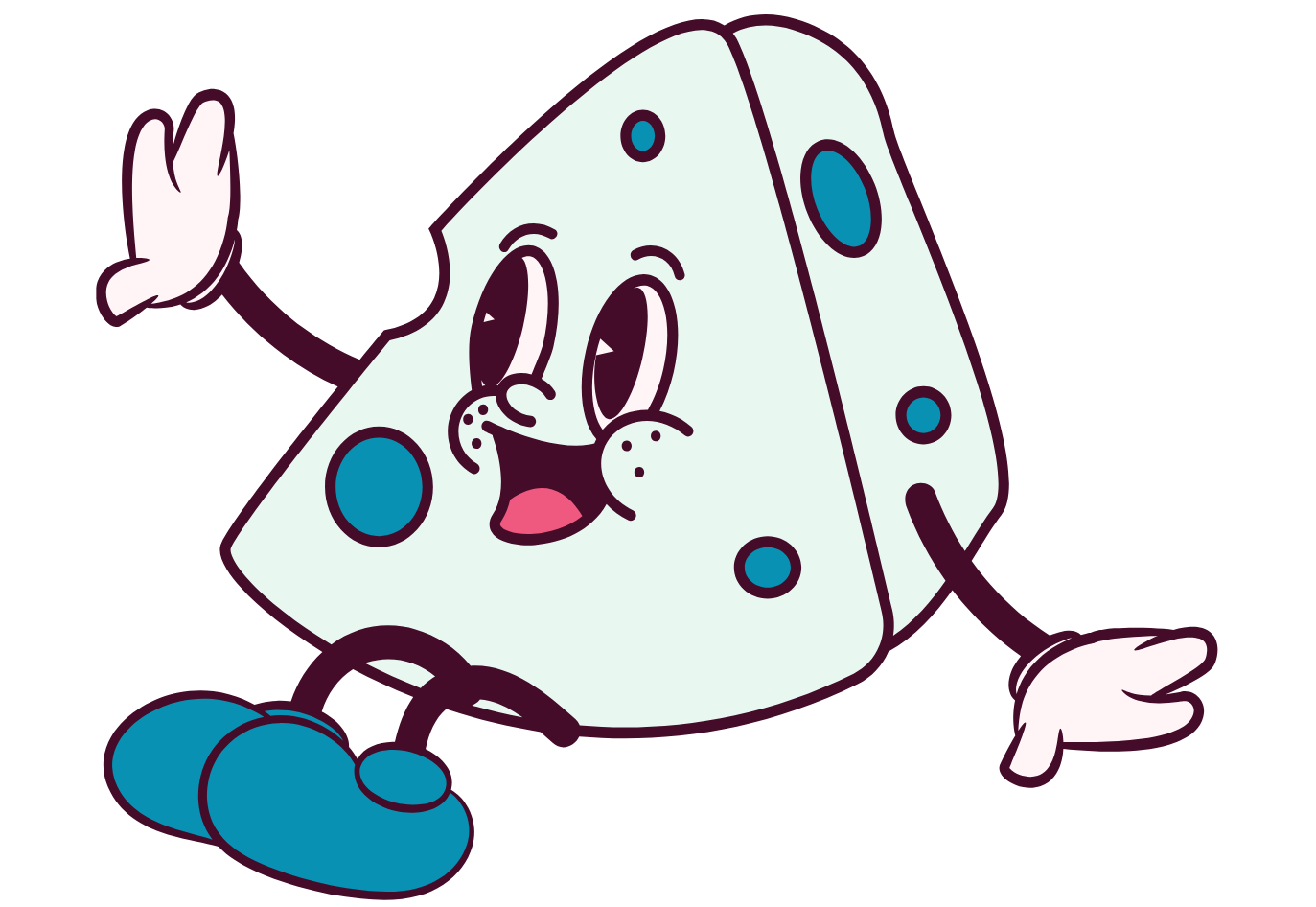
Create a signature using our editor and copy it to your clipboard.
Log into your Yahoo Mail account through your browser.
Click on the settings icon (⚙️) in the top-right corner.
Select "More Settings" and then "Signatures."
Paste the signature you copied (Ctrl+V) in the editing field.
Click "Save" at the bottom of the window to save your new signature.
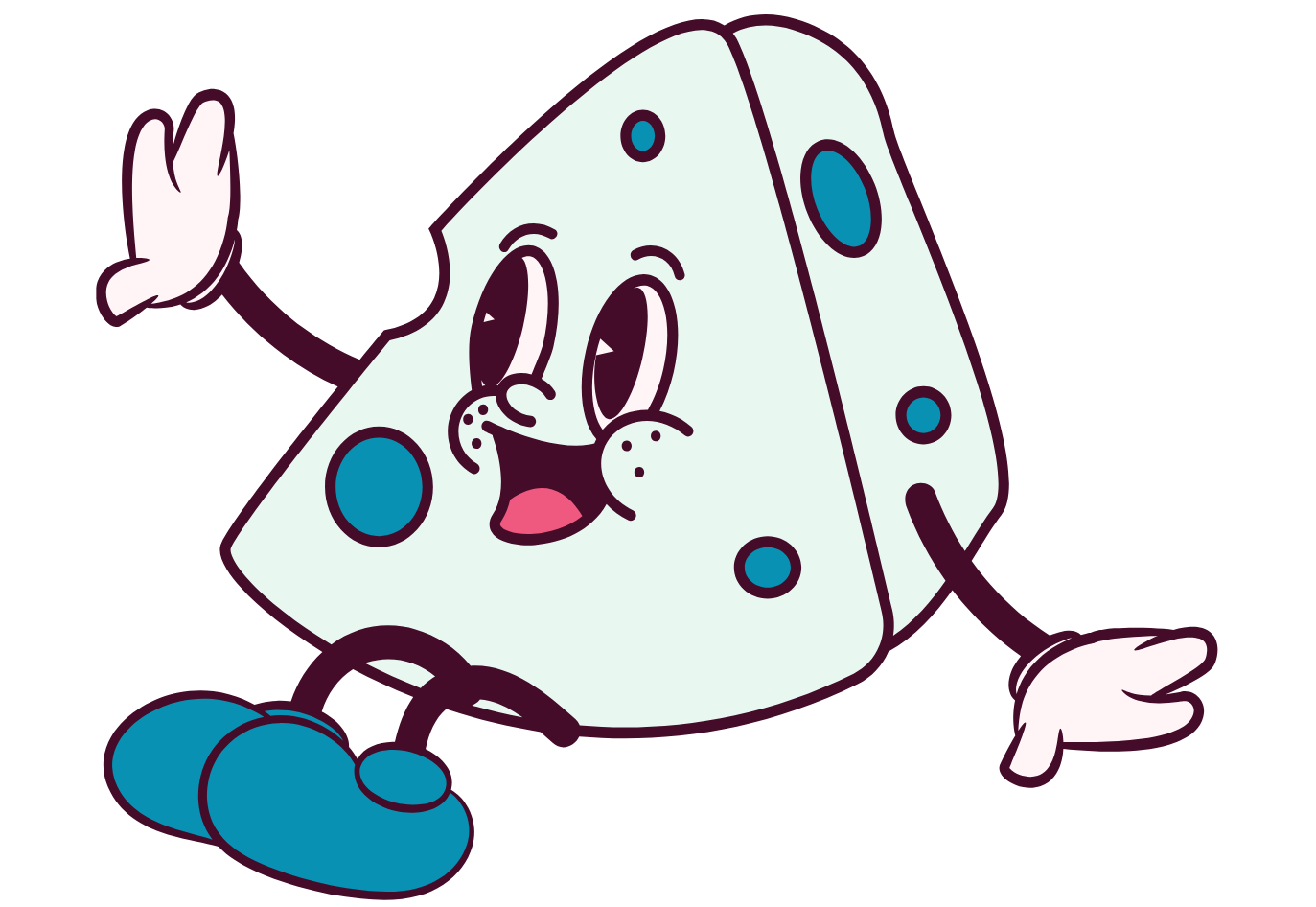
In today's digital business landscape, every touchpoint with clients, partners, and colleagues represents an opportunity to reinforce your professional brand. Email signatures, those seemingly small blocks of text at the end of our messages, have evolved into powerful marketing and branding tools. Yet, creating professional, consistent, and mobile-responsive email signatures can be challenging without the right tools.
An email signature generator is a software tool or web application designed to create professional email signatures without requiring coding knowledge or design expertise. These tools provide templates, customization options, and export features that make it easy to create signatures that work across different email clients and devices.
| Type | Description | Best For |
|---|---|---|
| Free Web Tools | Simple tools with basic templates and limited customization | Freelancers, individuals, small startups |
| SaaS Platforms | Advanced features, subscription-based with premium templates | Professionals, small to medium businesses |
| Enterprise Solutions | Team-wide management, centralized control, and compliance features | Large companies, corporations |
Email signature generators ensure consistency in branding, design, and formatting across all team members. They help maintain professional standards and create a cohesive brand image that reinforces your company's credibility with every email sent.
These tools ensure that signatures display properly across different email clients including Gmail, Outlook, Apple Mail, and mobile devices. They handle the complex HTML and CSS requirements that vary between platforms.
Create and manage signatures without needing design skills or HTML knowledge. Teams can update signatures quickly without involving IT departments or external designers.
Transform every email into a marketing touchpoint by including promotional banners, social media links, and calls-to-action that can drive traffic and generate leads.
The market offers various solutions, from simple free tools to comprehensive enterprise platforms. Leading examples include CheezySign for user-friendly design, Exclaimer for enterprise management, WiseStamp for marketing integration, and Newoldstamp for team collaboration features.
The selection process should follow these steps: First, assess your specific needs including team size, branding requirements, and technical complexity. Then, prioritize features based on your most important use cases. Next, test multiple platforms with free trials to evaluate usability and compatibility. Finally, compare costs and support options to find the best long-term solution.
Successful implementation follows a structured approach: Start with preparation by gathering brand assets, contact information, and defining signature standards. Then move to design phase where you create templates and test across different email clients. Conduct a pilot program with a small group before full rollout. Finally, establish ongoing management processes for updates and maintenance.
Organizations can choose between centralized management where IT controls all signatures, or hybrid models where employees have limited customization options. Key considerations include branding enforcement, employee onboarding processes, compliance requirements, and scalability for growing teams.
With over 60% of emails opened on mobile devices, responsive design is crucial. Ensure signatures reflow properly on small screens, maintain legible text sizes, and preserve tap-friendly spacing for links and buttons. Test across various devices and email apps to guarantee consistent experience.
Track performance using built-in analytics tools, implement click tracking for links, conduct A/B testing on different designs, and use campaign attribution to measure ROI. Monitor metrics like click-through rates, conversion rates, and engagement levels to optimize signature performance.
The industry is moving toward deeper CRM integration, increased personalization based on recipient data, AI-generated dynamic signatures that adapt to context, and enhanced security features. Interactive elements and video signatures are also emerging as differentiators.
Adding a profile image can build trust and add a personal touch. However, avoid using selfies or low-resolution images. Ideally, use a clean, professional headshot cropped to 100x100 pixels for optimal balance between presence and load speed.
Want to know if someone clicked your website link in the email footer? Use UTM parameters (e.g., ?utm_source=email-signature&utm_medium=email) to track user behavior in Google Analytics. This is essential for measuring ROI from email campaigns.
Start with your name and title, followed by your organization, then contact details. Social media and promotional banners should come last. This order supports faster information digestion.
Most email opens occur on mobile today. Test your signature on screens under 375px wide. Consider hiding secondary content (like banners or disclaimers) on smaller viewports using media queries.
If you're in a regulated industry (law, finance, healthcare), disclaimers are a must. Use a smaller font, light grey text, and avoid making them the visual focal point.
Dynamic banners under your signature can promote webinars, seasonal offers, or new blog posts. Tools like WiseStamp or Exclaimer allow real-time updates without editing the entire signature block.
When rolling out standardized signatures across a company, consider laws like:
A SaaS startup embedded a bold call-to-action in their email signature promoting a free demo. Using analytics integration, they saw a spike in signups attributed directly to the email footer banner, resulting in $50,000 additional monthly recurring revenue.
By implementing an enterprise-level signature management platform, a firm ensured every employee used a consistent format. It improved brand perception and minimized compliance risks while reducing IT support requests by 40%.
By embedding a "Follow us on Instagram" button in their agent email footers (with a branded icon), they grew followers organically through daily email interactions, leading to increased property inquiries and sales.
While email signatures don't directly influence search rankings, they can support SEO efforts indirectly by:
Additionally, links in signatures can aid in branded searches when aligned with your broader digital marketing strategy.
| Feature | HTML Signature | Plain Text Signature |
|---|---|---|
| Visual Appeal | High – includes colors, logos, formatted links | Minimal – basic text only |
| Compatibility | Occasional issues on outdated clients | 100% compatible across all systems |
| Analytics | Full support for link tracking and metrics | Limited tracking capabilities |
| File Size | Larger due to code and images | Minimal file size |
| Professional Impact | Higher perceived professionalism | Simple, clean appearance |
Gmail supports HTML signatures but strips embedded CSS. Inline styles work best. Avoid JavaScript or forms. Use table-based layouts for consistent rendering across Gmail's web, mobile, and app versions.
Outlook uses Word's rendering engine, which can cause formatting issues. Use tables for layout structure, avoid CSS floats and flexbox. Test thoroughly across Outlook 2016, 2019, and Microsoft 365 versions.
Apple Mail handles modern HTML fairly well but may block images unless hosted securely (HTTPS). Ensure images have alt text and that the signature remains functional without images.
Most mobile apps strip complex CSS. Keep designs simple, use larger fonts (minimum 14px), and ensure adequate touch targets for links (minimum 44px).
Some platforms offer APIs to automate signature creation via CRM or HR systems. This is ideal for organizations that want to auto-provision employee signatures when onboarding new staff. Benefits include automatic updates when employee information changes, integration with directory services, and bulk signature deployment.
Email signatures are an untapped marketing and branding asset that can significantly impact your professional image and business results. With the right signature generator tool and strategic implementation, they become powerful instruments for communication consistency, brand reinforcement, and lead generation. Whether you're a solo entrepreneur or managing signatures for a large enterprise, investing in professional email signature management is no longer optional – it's a strategic necessity in today's digital business environment.
Q: Are email signature generators secure?
A: Reputable platforms use encryption and privacy controls. Review vendor compliance certifications and security policies before onboarding, especially for business use.
Q: Can I include emojis in my email signature?
A: Technically yes, but use them sparingly and test across different email clients. Emojis may appear differently on various platforms and could appear unprofessional in some contexts.
Q: What's the ideal size for a logo in a signature?
A: Aim for files under 30KB, with dimensions around 100–150px wide. Use PNG or SVG formats for best quality and compatibility.
Q: Should I include social media icons or text links?
A: Icons are more visually appealing and save space, but ensure they're properly labeled for accessibility. Include alt text for screen readers.
Q: What tools support team-wide signature syncing?
A: Enterprise solutions like Exclaimer, CodeTwo, and Newoldstamp offer centralized control for uniform deployment across organizations.
Q: Can I use animations in my signature?
A: Avoid animated GIFs as they can slow load times and appear unprofessional. If you must use animation, keep it subtle and ensure the signature works without it.
Q: How often should I update my email signature?
A: Update signatures when contact information changes, during rebranding, or when promoting new campaigns. For promotional elements, consider monthly or quarterly updates.
Q: Do email signatures work on all devices?
A: Well-designed signatures should work across devices, but always test on mobile phones, tablets, and desktop computers using different email clients.
Create professional, mobile-ready signatures that make every email count for your business success.
Try CheezySign Free – Create Your Signature in Under 60 Seconds!When people ask me what the secret to success is in the world of professional communications, I always point to the power of a well-crafted
This question was submitted by a visitor and is waiting for a professional answer…
After years of working with various clients, I realized that a well-designed email signature can make a significant impact on the professionalism and branding of
This question was submitted by a visitor and is waiting for a professional answer…
After working with dozens of companies in the field, I discovered that a well-designed email signature can significantly enhance a business’s professional image and improve
This question was submitted by a visitor and is waiting for a professional answer…
Social Media